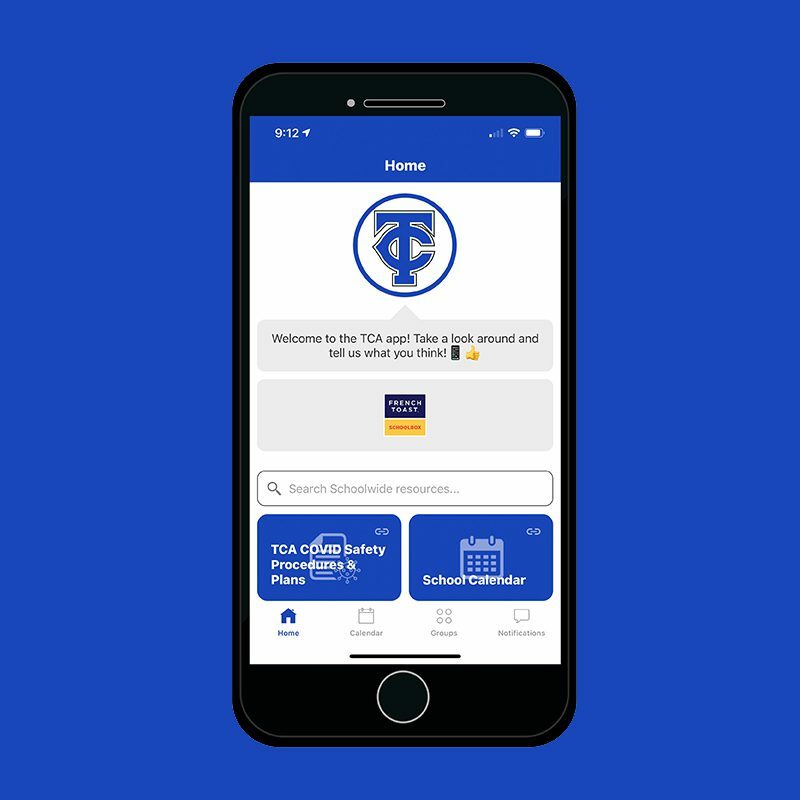
Download the TCA App Today!
TCA App is a helpful tool for our families in several different ways:
- All of our resources are now at your fingertips.
- You can see the schoolwide, sports, and grade level calendars in one location.
- You can subscribe to the groups you need/want to see (grade level, sports, fine arts groups, etc.).
- Notifications and updates will be sent straight to the app for the groups you subscribe to (ex. practice cancelled, "no school" reminders, etc)
We encourage you to download the app to stay up-to-date with all things TCA, as it is your one-stop-shop!
How to Download and Begin Using the App:
(no login required)

